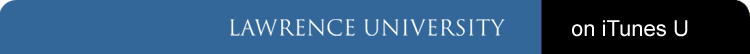
|
Frequently Asked Questions (and Answers)
Do I need an iPod to listen to Lawrence University on iTunes U?
No. You simply need to have a copy of the iTunes application. iTunes can be downloaded for free for both Mac and Windows at http://www.apple.com/itunes/download/
Is Lawrence University on iTunes U part of the iTunes Music Store?
Not exactly. The tracks offered at Lawrence University on iTunes U are wholly distinct from the
content on the main iTunes Music Store. However, once you are in the iTunes application, you'll notice that the selected left-hand navigation is iTunes Store.
How do I open Lawrence University on iTunes U?
To access Lawrence University on iTunes U go to: http://itunes.lawrence.edu/
Can I access Lawrence University on iTunes directly without first opening a web browser?
No, you cannot navigate your way into Lawrence University on iTunes U with the iTunes application. You must first visit http://itunes.lawrence.edu/ to gain access.
Can anyone listen to Lawrence University on iTunes U?
Content in the Courses section of iTunes U are only accessible by the instructor and enrolled students (you won't even see the Courses section if your course is not using iTunes U). All other sections of iTunes U are open to the public.
Will I have to pay to access the Lawrence University on iTunes?
No. You may freely download all of the content from Lawrence University on iTunes U.
The iTunes search is not returning many Lawrence University tracks. Is there something wrong?
The search function in iTunes references the main iTunes Music Store. Lawrence University on
iTunes U tracks will not be found in a search.
Can I have my professor's recordings automatically download to my iTunes?
Yes! Once you are in your course in iTunes U, click the Subscribe button. This will initiate an iTunes podcast subscription. Click Podcasts in the left column of iTunes to view and listen to your podcasts.
The audio keeps stopping every few seconds when I try to play a file. Why?
Be sure to click the "Get Song" button on the right-hand side of the iTunes window. This will download the song to your computer.
I've downloaded a file. Where did it go?
iTunes will create a playlist (on the left-hand side of iTunes) called "Lawrence University" that holds all tracks downloaded via the "Get Song" button. Files retrieved via a Podcast Subscription appear under the "Podcasts" section of iTunes.
For more information about iTunes, visit:
|